The Cutting Edge: Essential Blender Plugins (Add-ons) and Technical Workflows for 2025
he Blender ecosystem, fueled by its open-source community and rapid development cycle, is defining the future of accessible, high-end 3D content creation. For professionals in 2025, the most valuable add-ons are those that harness AI and procedural generation to eliminate repetitive tasks, optimize rendering, and ensure seamless interoperability with major industry pipelines (like USD and game engines). This definitive guide provides a deep technical breakdown of the most impactful add-ons across four critical domains
10/2/20255 min read


1. Rendering and Look Development: The Power of Optimized Cycles
The core challenge in 3D production is rendering speed and image fidelity. Advanced rendering add-ons provide crucial optimizations over the native Cycles engine, often leveraging proprietary AI techniques.
1.1. K-Cycles X: GPU Acceleration and AI Denoising Mastery
K-Cycles X is the premier choice for professionals demanding maximum performance from their NVIDIA and AMD hardware. It's a highly optimized fork of Cycles that focuses on speed and quality of life features.
Technical Optimization (Kernel Acceleration): K-Cycles features modified Cycles kernels (the fundamental unit of rendering calculation). These modifications are focused on more efficient GPU utilization and memory management, resulting in render times that are frequently 1.5x to 3x faster than standard Cycles under complex lighting conditions (e.g., heavy volumetric effects or path tracing). This speed is critical for meeting production deadlines.
Superior AI Denoising: While Blender's native Denoising is robust, K-Cycles incorporates a proprietary AI Denoiser trained on a wider variety of noise patterns. This denoiser exhibits superior performance, particularly in preserving fine geometric detail and textures in shadowed areas, and minimizing the "smudging" artifacts common in animated sequences.
Light Group Management: For advanced compositing, K-Cycles offers streamlined Light Group management. This allows the user to render passes for individual light sources (or groups of lights) simultaneously in a single pass. This non-destructive separation is vital for adjusting illumination and color grading in post-production software (like Nuke or Fusion) without re-rendering the entire scene, fundamentally accelerating the look development workflow.
Render Presets and Automation: It provides professional-grade presets optimized for common tasks (e.g., arch-vis interior, cinematic exterior), ensuring technically correct sampling and light-path settings for optimal noise-to-time ratio.
2. Proceduralism and Environmental Generation: Geometry Nodes & Advanced Shading
The maturation of Blender's Geometry Nodes has shifted modeling from manual vertex manipulation to non-destructive, procedural asset generation. The best add-ons package this power into artist-friendly tools.
2.1. Scatter (or Terrascatter): Large-Scale Distribution Systems
Add-ons like Scatter are essential for efficiently populating vast environments (landscapes, cities) without crippling VRAM usage.
Geometry Instancing: Scatter leverages native Geometry Nodes to employ instancing. Instead of duplicating millions of full mesh data for every tree or rock, it only stores the data for a single instance and uses the nodes to repeat its placement coordinates. This allows scenes with billions of polygons to be rendered with manageable memory overhead.
Procedural Masking and Clustering: The add-on allows distribution rules to be driven by complex procedural inputs (e.g., slope angle, altitude, ambient occlusion, or weight maps painted on the terrain). This ensures that grass doesn't grow on steep cliffs and trees cluster naturally around water, achieving realism through physically plausible rulesets.
View Culling and Optimization: It employs advanced view culling techniques, only rendering and displaying the instances that are currently visible within the camera's frustum (view angle), drastically improving viewport performance for complex environments.
2.2. Physical Starlight and Atmosphere (P.S.A.)
P.S.A. replaces traditional HDRI mapping with a scientifically derived, dynamic lighting system, vital for architectural and environmental realism.
Physical Scattering Model: The sky is a procedural volume calculated using established atmospheric optics principles:
Rayleigh Scattering: Accounts for the diffusion of sunlight by air molecules, explaining the blue color of the sky and the warm colors of sunsets.
Mie Scattering: Accounts for light scattering by larger particles (dust, water vapor), creating realistic haze and volumetric fog.
Dynamic Flexibility: Unlike static HDRI maps, P.S.A. is fully dynamic. The user can adjust time of day, latitude, season, air turbidity, and sun size, and the lighting/shadows update instantly and physically accurately. This flexibility is unparalleled for quick iterative changes in a scene's mood.
Volumetric Clouds: The system includes advanced Volumetric Cloud Generation that is seamlessly integrated into the lighting environment, ensuring that the clouds correctly cast shadows and interact with the atmospheric haze in a physically correct manner.
3. Interoperability and Pipeline Integration
As Blender moves into large-studio pipelines, the need for seamless data exchange becomes paramount. The focus is on robust USD (Universal Scene Description) and game-engine asset readiness.
3.1. USD Asset Handler and Pipeline Tools
Native Blender development is increasingly supporting USD, but dedicated add-ons enhance the workflow for complex pipeline needs.
USD Data Streaming: Add-ons allow Blender to efficiently read and write complex USD files, which are crucial for sharing assets with departments using tools like Houdini, Maya, or Katana. This enables non-destructive scene assembly where different departments (modeling, rigging, lighting) work on separate layers of the USD file.
Material and Shader Translation: A key feature is the reliable translation of Blender's node-based materials (Principled BSDF) into a common USD shading language (like MaterialX). This ensures that materials and textures look consistent when loaded into external renderers like Arnold or RenderMan.
Asset Versioning: Professional USD add-ons integrate with version control systems (e.g., Git or Perforce) to manage the state of assets, allowing teams to track changes and roll back to previous versions of a model or scene configuration, critical for large-scale production reliability.
3.2. Retopology Tools for Game-Ready Assets (e.g., QuadRemesher)
High-fidelity models (sculpts, photogrammetry scans) are unusable in real-time game engines or animation unless they are cleanly retopologized into quad-dominant, low-poly meshes.
AI Topology Generation: Tools like QuadRemesher leverage advanced algorithms (often proprietary AI/deep learning) to analyze the high-resolution input mesh and generate a new, optimized mesh composed almost entirely of four-sided polygons (quads).
Flow and Deformation: The generated topology is intelligent; it respects sharp edges and follows the curvature of the form. This is vital for rigging and animation, as quad flow ensures smooth and predictable deformation when the mesh is bent or compressed.
Polycount Control: The user retains precise control over the target polycount, allowing the creation of multiple Levels of Detail ($\text{LOD}$s) from a single source model—a foundational requirement for optimizing assets across various platforms (PC, console, mobile).
4. Workflow Acceleration and Quality of Life
These add-ons streamline the day-to-day, non-creative, technical aspects of 3D production, saving valuable time.
4.1. Asset Browser Enhancements (Custom Libraries and Tagging)
While Blender's native Asset Browser is good, third-party add-ons enhance its functionality for large professional libraries.
Advanced Tagging and Search: Allows for more complex metadata input, custom categories, and AI-assisted tagging (e.g., automatically tagging a model as "hard-surface," "metallic," "low-poly"). This makes retrieving specific assets from massive libraries virtually instantaneous.
Batch Operations: Enables batch-modifying metadata, materials, or even applying modifiers across dozens of assets simultaneously, preventing manual, repetitive clicking for library maintenance.
4.2. Camera and Layout Tools (Advanced Blocking and Pre-visualization)
These tools are crucial for the pre-visualization (Pre-vis) and cinematic blocking stage of film and animation projects.
Virtual Cinematography: Add-ons simulate real-world camera settings, including common film camera sensor sizes, lens distortion, and depth of field characteristics. This helps the artist create shots that translate accurately to live-action plates or professional film workflows.
Pre-visualization Helpers: Includes tools for automatically generating composition guides (rule of thirds, golden spiral), aspect ratio overlays, and detailed storyboard integration. This ensures that the technical execution of the scene supports the narrative and directorial vision.
4.3. Simplification of Complex Shaders (Materializers)
Complex material setups involving dozens of nodes can be overwhelming. AI-driven material add-ons simplify this process.
Simplified UI for Nodes: These add-ons wrap complex, procedural node groups into simple user interfaces with intuitive sliders (e.g., "Dirt Amount," "Wear Level," "Rust Color"). This allows artists to achieve sophisticated, layered material effects without needing expert knowledge of shader logic.
Texture Automation: Some tools utilize AI to generate or mix texture maps (like normal, roughness, and height maps) based on a single base texture and user input, accelerating the texturing phase of asset creation.
Get in a free Consultation Today!
We are here to give you the perfect solution for your business at unmatchable prices.
Join Our Newsletter
