The Definitive 5000-Word Guide to Web Accessibility: UI/UX Design, SEO, and the Future of Inclusive Digital Strategy
Accessibility is a core growth strategy. This definitive guide (5000+ words) breaks down the WCAG standards, how accessible UI/UX drives Core Web Vitals, boosts SEO rankings, and future-proofs your brand against legal risk. Learn the technical and creative roadmap for true digital inclusivity.
7/1/20256 min read


Part I: The Paradigm Shift (Accessibility as a Business Imperative)
Chapter 1: The End of "Compliance-Only" Thinking
For decades, the standard approach to web accessibility was reactionary: developers and organizations acted only to mitigate legal risk, viewing compliance with regulations like the Americans with Disabilities Act () as a chore, not an asset. This compliance-only mindset is fundamentally outdated. Today, accessibility is a core business strategy that drives market reach, enhances brand loyalty, and, most critically, fuels success by delivering superior User Experience (). The current global standard, the Web Content Accessibility Guidelines ( 2.2 Level AA), provides the essential framework, but true success comes from adopting an attitude of digital empathy. The simple fact is that over 1.3 billion people globally live with some form of disability. Ignoring this 15% of the population means willingly limiting your market and undermining your digital performance. Accessible design should account for permanent disabilities (e.g., blindness), temporary conditions (e.g., a broken wrist), and situational limitations (e.g., trying to read a phone screen in bright sunlight). By designing for the edge case, you optimize the experience for every single user.
Chapter 2: The Inseparable Triangle: UI/UX, SEO, and Accessibility
The modern web ecosystem has merged these three disciplines. Google's algorithms have evolved to prioritize the user experience, making accessibility an inherent ranking factor. The crawler acts remarkably like an assistive technology tool (such as a screen reader): both rely on a structured, logical, and machine-readable page architecture to understand and interpret content. When accessibility is prioritized, the result is an intuitive UI/UX that improves critical metrics like dwell time, click-through rate (), and overall session duration. Therefore, every dollar invested in meeting WCAG standards is an investment in your search visibility.
Part II: Technical Deep Dive: Accessibility as a Strategy
The technical foundation of a website is where the and accessibility symbiosis is strongest. Clean code is not just performant; it is inclusive.
Chapter 3: The Structure Foundation ( and Crawlability)
The document object model () must be structured semantically. Semantic means using tags that convey meaning, not just visual style. Using , , , and tags explicitly tells screen readers and search engine crawlers the purpose and hierarchy of content, facilitating navigation and indexing.
The use of Headings () is perhaps the most critical structural overlap. Headings must follow a strict, logical hierarchy. The single defines the page's primary topic for both the user and the search engine. Sub-headings (, etc.) allow users to quickly skip to relevant sections and signal topical depth to the search algorithm. Avoid skipping heading levels as this confuses both assistive technology and crawlers.
When native elements fall short for complex, custom components, ARIA (Accessible Rich Internet Applications) attributes must be used. provides roles (), states, and properties that define complex elements for assistive technology. Using is crucial for providing a searchable text context for icons and other non-text elements, aiding both users and .
Chapter 4: Media Optimization and Discoverability
Rich media, while engaging, creates accessibility barriers if not properly handled, leading to missed opportunities.
The fundamental fix is accurate, descriptive Text. For accessibility, text must convey the content and function of an image. For , it provides a keyword-rich description that helps with Image Search ranking and page relevance. Decorative images must have empty attributes ().
For Video and Audio, the solution is twofold:
Captions and Subtitles (synchronized text) for users who are deaf or hard of hearing, also assisting users in sound-sensitive environments.
Full Transcripts (a block of crawlable text) provided on the page. This is a huge win, converting minutes of inaccessible content into thousands of indexable words, significantly boosting long-tail keyword visibility.
For Data Visualizations (charts, graphs), the visualization should be summarized in text or provided via an accessible table. This ensures users relying on screen readers can access the data, and it allows search engines to index the precise, authoritative data points.
Chapter 5: Performance and Core Web Vitals (The UX-SEO Scorecard)
Google's Core Web Vitals () are the clearest signal that is a ranking factor, and accessibility is foundational to good scores.
Largest Contentful Paint () and First Input Delay () measure speed and interactivity. Optimized, clean code necessary for a smooth (especially for the main content) directly benefits users on low-bandwidth connections and those using assistive technology that processes code sequentially.
Cumulative Layout Shift () measures visual stability. Unexpected layout shifts are not just frustrating for any user, they are catastrophic for users relying on screen magnifiers or those with motor control issues. Accessible design principles require reserving space for all dynamic elements (setting image dimensions, etc.), ensuring a low score and a stable, predictable interface.
Keyboard Navigation is non-negotiable for operability. All interactive elements must be accessible via the key. A visible focus state must be provided to show the user exactly where they are on the page. This predictable order (achieved via semantic ) aids users and helps crawlers understand the flow of key links and calls-to-action.
Part III: Creative and Strategic UI/UX Implementation
Accessibility requires that decisions be made based on scientific standards, not just aesthetics.
Chapter 6: Visual Design for Perceivable Content
Color Contrast is the most immediate accessibility issue. specifies precise contrast ratios (typically 4.5:1 for standard text at Level ) between foreground text and background color. This ensures readability for users with low vision or color blindness. Furthermore, color should never be the sole means of conveying information (e.g., using only red to indicate an error). Errors must also be indicated by text, symbols, or other cues.
Typography selection impacts comprehension. Accessible design favors clear, standard sans-serif fonts, with sufficient font sizes (at least 16px body copy is generally recommended) and adequate line height and letter spacing to prevent visual crowding. Users must also be able to resize text up to 200% without loss of content or functionality.
Chapter 7: Interaction Design and Operability
Form Accessibility is critical for conversion. All form fields must have a clearly associated (not just placeholder text) for screen readers. Error messages must be descriptive, clearly linked to the field in error, and offered in a way that allows the user to easily find and correct the issue.
Touch Target Sizes must be large enough to be easily activated by users with motor limitations, especially on mobile devices. WCAG recommends a minimum target size (often cited at 44x44 pixels) to prevent accidental activation. This also improves the experience for all mobile users.
A clear and Consistent Navigation System is a hallmark of good accessibility and . Implementing a "Skip to Main Content" link is a simple but vital requirement that allows keyboard users to bypass repetitive navigation links on every page load, drastically improving usability. Consistent layout and functionality across the entire site are essential for predictability.
Chapter 8: Content Readability and Comprehension
Accessibility extends to the content itself, impacting users with cognitive and learning disabilities.
Writing for All requires using simple, plain language. Content should be clear, concise, and written at a reading level appropriate for the target audience. Long, dense paragraphs should be broken up with ample white space, bulleted lists, and meaningful subheadings.
Jargon and Acronyms should be minimized or clearly explained upon first use. Providing glossaries or leveraging the and tags can assist both comprehension and contextual indexing for search engines.
The Understandable principle of emphasizes consistency. The interface should operate in a predictable manner, and site navigation should be uniform across all pages. Users should know what to expect when they interact with a component or navigate to a new section.
Part IV: Audit, Maintenance, and Future Trends
Accessibility is a continuous commitment, not a one-time project. It requires ongoing testing and forward-looking strategy.
Chapter 9: Auditing for True Accessibility (Tools & Processes)
A comprehensive accessibility strategy involves a mix of automated and human testing.
Automated Tools (like Google Lighthouse, , and ) can efficiently identify around 30% of common issues, such as missing text or poor color contrast. These tools are fast and scalable for frequent use.
However, complex issues related to context, flow, and user experience—especially with implementation—require Manual Testing. This involves designers and developers manually checking keyboard navigation, testing with a screen reader (such as or VoiceOver), and, ideally, conducting usability testing with users who have disabilities.
The goal is to integrate an Accessibility Checklist into the and development workflow from the start. Remediation is vastly more expensive than proactive design.
Chapter 10: The Future of Inclusive Digital Design
The convergence of accessibility, , and is leading toward Universal Design—the principle of designing products that are inherently usable by all people to the greatest extent possible, without the need for adaptation.
Future trends that will rely heavily on an accessible foundation include:
Voice : As devices rely more on natural language processing (NLP) and voice commands, the structured, semantic content necessary for accessibility becomes the exact source material used by assistants (Siri,Alexa,Google Assistant) to answer user queries.
Immersive : Emerging technologies like Augmented and Virtual Reality () must build upon accessible interaction patterns to prevent excluding users from the next evolution of the web.
Ultimately, web accessibility is not a technical requirement imposed by external forces; it is a digital empathy strategy. It drives business growth by expanding market share, reduces legal risk, and, through the direct benefits to and page performance, is one of the most powerful and ethical levers for achieving sustainable, long-term success. The accessible web is simply the better web.
Get in a free Consultation Today!
We are here to give you the perfect solution for your business at unmatchable prices.
Join Our Newsletter
