The Post-Production Frontier: Essential After Effects Plugins and Advanced Workflows for 2025
Adobe After Effects remains the industry standard for motion graphics, compositing, and visual effects (VFX), but its power is now defined by its plugin ecosystem. In 2025, the best plugins are characterized by seamless integration of Machine Learning (ML), high-speed GPU acceleration, and the ability to bridge the gap between 2D and 3D space with unprecedented fidelity. This guide delves into the technical necessity and impact of the top plugins reshaping the professional compositor's and motion designer's workflow.
7/1/20255 min read


I. The AI and ML Revolution in Compositing
The most significant development is the integration of AI to automate the historically most tedious and time-consuming VFX tasks: tracking, masking, and cleanup.
1.1. Mocha Pro and the AI-Driven Planar Tracking
Mocha Pro (by Boris FX) has long been the gold standard for planar tracking, a method that tracks pixels on a flat plane regardless of perspective shift, rotation, and scale. Its 2025 iteration introduces powerful ML enhancements that fundamentally change the VFX workflow:
Object Brush ML: This tool leverages deep learning models trained on millions of object contours. A user can now draw a rough stroke on an object in a single frame, and the AI automatically generates an accurate Bézier spline, fully segmented from the background. Crucially, the ML output is then passed to the core planar tracker, which locks the complex spline to the object across hundreds of frames with minimal manual correction. This process, which previously took hours of meticulous rotoscoping, is now reduced to minutes.
Matte Assist ML: For complex masking, this feature provides one-click automated matte generation based on foreground object detection. It is designed to work in conjunction with the Mocha mask engine, creating high-contrast alpha channels that are essential for isolating subjects for color grading, replacement, or applying localized effects.
Technical Efficiency: AI tracking reduces human error and jitter. The calculated track data, especially when used for stabilizing handheld footage or applying screen replacements, is now inherently smoother and more robust, particularly on difficult shots with motion blur or occlusions.
1.2. Neat Video and the Deep Learning Denoising
Noise and grain severely limit the quality of VFX work. Neat Video uses sophisticated algorithms that have evolved into true deep learning models for noise reduction.
Noise Fingerprinting: The plugin's core technical strength is its ability to automatically analyze selected areas of footage (or user-defined reference frames) to create a highly accurate noise profile—the unique mathematical fingerprint of the camera noise.
Signal Separation: The ML model then intelligently separates the random, non-repeating noise signal from the genuine, underlying image detail. This process is vastly superior to simple blurring, which destroys detail. Neat Video removes noise while preserving fine texture (like hair, fabric, or skin pores) by effectively re-synthesizing a clean image layer.
Optimized GPU Engine: Its proprietary rendering engine is highly GPU-accelerated, allowing for noise reduction to be applied to 4K and 8K footage with acceptable render times, a non-negotiable requirement for broadcast and cinematic finishing.
II. The 3D Engine and Generative Arts Layer
After Effects is fundamentally a 2.5D environment, but plugins enable true 3D geometry rendering and complex particle simulation within the composition.
2.1. Element 3D: Real-Time 3D Rendering in After Effects
Element 3D (by Video Copilot) remains the industry leader for importing, texturing, animating, and rendering 3D models directly within the After Effects timeline with remarkable speed.
Custom OpenGL Engine: Element 3D does not rely on traditional ray tracing; it uses its own highly efficient, GPU-accelerated OpenGL rendering engine. This allows for near real-time manipulation of complex 3D scenes (hundreds of thousands of polygons) within the After Effects viewport.
Asset Pipeline Integration: It accepts industry-standard 3D formats (OBJ, FBX, native Cinema 4D files) and simplifies the process of PBR (Physically Based Rendering) texture mapping. It handles ambient occlusion, normal maps, specular maps, and displacement with efficiency, creating photorealistic results quickly.
Pro Lighting and Shadows: The plugin provides a robust internal lighting system, including complex soft shadows and global illumination approximation, that correctly interacts with After Effects native 3D cameras and lights, bridging the compositing gap.
2.2. Trapcode Suite: Advanced Particle and Motion Physics
Trapcode Particular (part of the Maxon Red Giant Suite) is the industry standard for organic and abstract particle effects. Its 2025 iteration is heavily focused on GPU physics simulation.
Custom GPU-Accelerated Engine: Particular handles millions of individual particles, with physics calculated entirely on the GPU (often via OpenCL or CUDA). This allows for complex simulations of fire, smoke, rain, and abstract swarms to run interactively.
Fluid Dynamics and Collision: It incorporates advanced controls for fluid dynamics (Air Turbulence, Flocking/Boid behavior) and accurate 3D model collision. Particles can realistically bounce, flow around, and react to imported 3D geometry, integrating them seamlessly into complex VFX shots.
Form and Mir: Other key components of the Trapcode suite, Form (creating point clouds and grids from geometry) and Mir (creating 3D abstract polygonal surfaces), operate procedurally, allowing motion designers to generate complex geometric animations that are driven by sound effectors or expression controls.
III. Professional Finishing, Color Science, and Workflow Acceleration
The final layer of essential plugins concerns color fidelity, cinematic polish, and non-creative workflow efficiency.
3.1. Boris FX Sapphire: Cinematic Stylization and GPU Effects
Sapphire is the premier collection of photorealistic VFX and sophisticated cinematic effects, known for its speed and image quality.
GPU Architecture: All Sapphire effects are written to maximize GPU performance, making complex processes like blur, lens flare generation, and stylization faster than most native After Effects effects. This efficiency is critical for projects utilizing deep color depth (32-bit float).
The Sapphire Builder: This visual node-based interface allows compositors to chain multiple Sapphire effects, native AE layers, and expressions together into a single, optimized effect preset. This non-destructive, modular approach is essential for creating complex, reusable "looks."
Photorealism (Lens Flare Designer): Sapphire's renowned Lens Flare is based on actual physics, accounting for lens elements, dirt, and light source size. It is widely used in Hollywood for adding realistic flares that track to 3D cameras and lighting conditions within the composite.
3.2. Magic Bullet Suite (Looks): Cinematic Color Science
Magic Bullet Looks (also part of the Red Giant Suite) is the standard for high-end color finishing and film emulation within After Effects.
Custom LUT Engine: It features a sophisticated architecture of color tools, including its own integrated LUT (Look Up Table) engine, allowing users to accurately apply and combine complex color transforms, film stocks, and photographic processes.
Cineon/Log Support: The suite is built to handle the non-linear color spaces of raw and LOG camera footage, providing professional tools for de-log/linear-to-REC.709 or HDR conversion, ensuring color fidelity from acquisition to final output.
3.3. Workflow Accelerators (Flow and Overlord)
While not generating visual effects, these essential extensions drastically improve the efficiency of the motion design pipeline:
Flow: This plugin provides a highly customizable and visual interface for managing Keyframe Easing Curves. Instead of manually manipulating the graph editor for every keyframe, Flow provides a library of pre-tuned, professional-grade velocity curves (e.g., Exponential In/Out, Overshoot) that can be applied with a single click. This guarantees visually smooth, professional motion timing instantly.
Overlord: This tool creates a live, bidirectional link between Adobe Illustrator/Figma and After Effects. Shape layers, paths, and text can be instantly transferred between the two applications without file export (e.g., .AI or .SVG). This non-destructive, shape-layer-to-shape-layer transfer eliminates countless hours of re-importing, re-scaling, and re-positioning vectors, making it the most critical tool for production-level motion graphics design.
The modern After Effects environment is an open platform where proprietary AI tools and custom GPU pipelines empower artists to achieve cinematic quality and complex motion in timescales that were previously impossible. Mastery of these advanced plugins is the new benchmark for professional competence.
Get in a free Consultation Today!
We are here to give you the perfect solution for your business at unmatchable prices.
Join Our Newsletter
